It’s official – Google has announced the end of Universal Analytics. It’s making way for its newer version, Google Analytics 4 (GA4).
Universal Analytics has been businesses’ go-to for getting performative metrics for their websites. But due to privacy concerns, the end of cookies and new user behaviours to account for, Google has been forced to provide an updated solution. GA4 changes the way businesses measure their overall performance, after using UA for years. With different measurements and reports to get used to, it’s no wonder that many businesses are yet to make the change.
Dubbed by Google as the ‘next generation of Analytics’, GA4 provides a more in-depth, up-to-date tracking method using first party data and machine learning. If you haven’t already set up GA4 alongside UA, then it’s now or never. You don’t want to start from scratch with no data and hurt your future results.
Keep reading to find out more about GA4 and what you need to do next.
What is Google Analytics 4?
First launched in 2020, Google Analytics 4 is designed to keep up with the ever-changing digital marketing landscape. With growing privacy concerns and user journeys jumping from platform to platform, it was clear that Universal Analytics (UA) was lagging behind. And so, the new Google Analytics 4 was developed:
“Because the technology landscape continues to evolve, the new Analytics is designed to adapt to a future with or without cookies or identifiers. It uses a flexible approach to measurement, and in the future, will include modelling to fill in the gaps where the data may be incomplete“ – Google.
The change from UA to GA4 has been a long time coming. Ever since its launch, Google has released several updates, including:
- Data-driven attribution, providing clearer data into which channels contributed to conversions.
- GA4 Search Console integration.
- Machine learning, to help provide conversion data when the entire user journey can’t be identified.
Many marketers and site owners have started using GA4, but there are also many who have put off the change. Now that Google has announced a deadline, businesses should seriously consider making the change.
GA4 Benefits
The new Google Analytics comes with a long list of benefits:
- A larger focus on user privacy and tracking, in preparation for a cookie-less future.
- Improved integration with Google Ads
- Easier cross-domain tracking
- Detailed multi-platform insights
- A simpler goal and event set up process
- More accurate, valuable data, with an emphasis on user interactions
We’ll explore these differences in more detail below.
What’s the difference between Universal Analytics and Google Analytics 4?
There are many differences between the two Google Analytics, as GA4 is designed to fill in the gaps that UA can’t.
User-Focussed, Event-Based Tracking
GA4’s largest change is its event-based tracking model. With Universal Analytics, each hit is fragmented into categories, such as ‘Page Views’ and ‘Events’, all of which occur during a ‘Session’ – user interactions measured within a timeframe.
With Google Analytics 4, all user interactions are counted as ‘Events’. This means that, rather than separating interactions out into different categories, all data is combined into a single data stream.
From this data, you have access to the different touchpoints that led to conversions. These touchpoints tell you exactly which channels pushed a user further down the funnel.
For example, a user first visits your website on mobile, spending time scrolling through different pages on and off for a couple of days. They then decide to head over to their desktop to either make a purchase or fill in a contact form. You can clearly map this journey in Google Analytics 4.
First Party Data and Machine Learning
While the above sounds great, you might be wondering how exactly GA4 can provide these in-depth insights without third party data. Thankfully, GA4 is suited to changing data collection models, ready for when Google throws its cookies in the bin.
Users’ concerns around privacy have grown significantly over the years, and Google is respecting their needs with the new Analytics. GA4 will depend solely on first party data – data that can only be collected and used on the website the user is visiting. This is the data that remembers your account details and items added to cart.
GA4’s data collection is then further enhanced by machine learning. Google uses this to:
- Identify anomalies in data
- Identify weaker areas of a site across different devices
- Predict conversions and interests
- Monitor behaviour trends
Other changes include a new interface. In GA4, the ‘Behaviour’, ‘Audience’ and ‘Conversion’ menus are no longer – instead you’ll see ‘Acquisition’, ‘Engagement’, ‘Monetisation’ and ‘Retention’. So, while there are fewer reports available, each will be more insightful and valuable for your reporting.
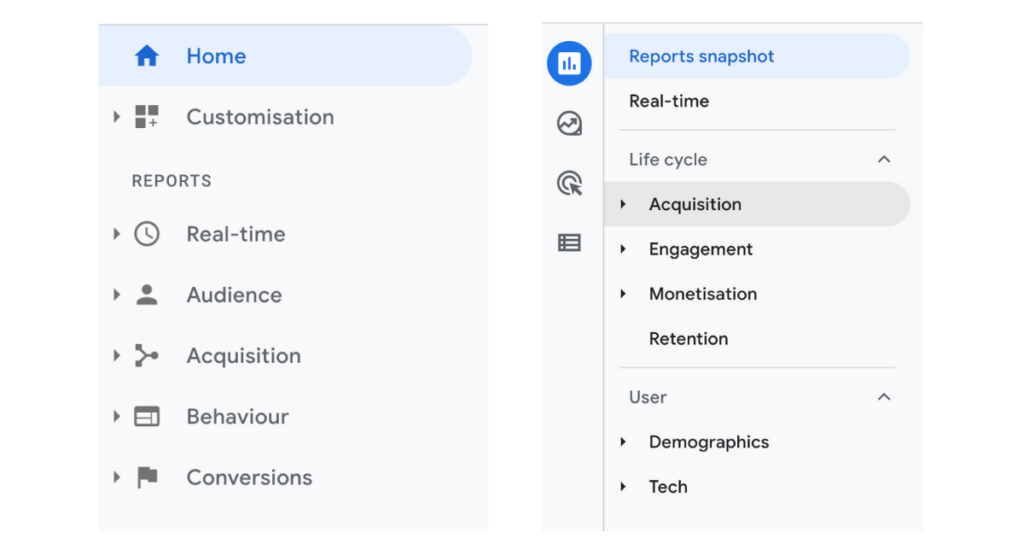
Google has shared a walkthrough of GA4’s interface here.
With all this in mind, it’s worth noting that you should not compare data between Universal Analytics and Google Analytics 4. As the two platforms collect and measure data in different ways, you may not get accurate results.
When will Universal Analytics be deprecated?
Universal Analytics will be deprecated on 1st July 2023. You can still access historical data for six months after this date, but no new hits will be accounted for.
Analytics 360, Universal Analytics’ newer version, will stop tracking on 1st October.
These dates may still seem like a while away, but it’s best to migrate ASAP so you can get used to GA4’s new interface and start collecting data, so you have as much data as possible once UA reaches its end.
“This is a big change for businesses, so it’s important to set up GA4 ASAP. Data collection is key for utilising Google’s machine learning features and, therefore, having a large wealth of data will provide more accurate predictive metrics & conversion modelling.
– Wez Cogan
You’ll also have data which overlaps UA & GA4, giving you the ability to compare the data, understand the differences & test whether the tracking is correct.”
Right now, you can have both GA4 and UA running at the same time. Any new Analytics accounts are automatically set up on Google Analytics 4.
Setting up GA4
The next step you should take is migrating to GA4 as soon as possible.
Setting up GA4 is a simple process, even if you’re new to Analytics. If you currently do not have a Google Analytics account, then you can read how to sign up here. Your new account should be Google Analytics 4.
If you have a UA account, then you need to:
- Select the UA property you’d like to migrate over.
- Select ‘GA4 Setup assistant’, and then ‘Get Started’ (under ‘I want to create a new Google Analytics 4 property’). If you’re using Google Tag Manager, you can allow data collection for your current tags. Find out more here.
- Select ‘Create Property’, and your GA4 property is created.
- Select ‘Setup Assistant’ from your GA4 Admin page to see the remaining steps.
And that’s it – your GA4 property should be up and ready to go.
Wez also recommends setting up reports in preparation:
“Start to create custom reports and cards for the ease of transition from the old interface to the new and ensure you still have the data you want to report on.”
– Wez Cogan
You can read how to set up custom reports on GA4 here.
Loom Digital: Experts in Data and Analytics
At Loom, we’ve been helping clients make the shift to Google Analytics 4 for the past 12 months. Our specialist team are experts in Data and Analytics, putting data at the heart of our digital marketing strategies and earning great results for businesses.
We can help you set up Google Analytics 4 correctly and utilise the data you have, making it go even further as we work to enhance your online presence. From taking a deep dive into your industry, analysing competitors and getting to know your audience’s behaviours, our data-driven campaigns are designed entirely around your business.
To find out more about our digital marketing strategies, speak to one of our experts today.





