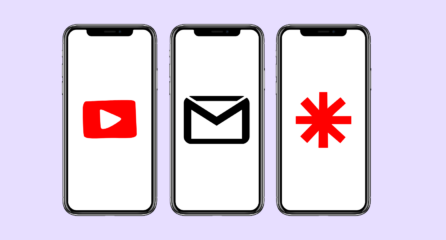Whether you are running a small PPC account for your own business or managing multiple client accounts, it can sometimes be hard to find time to carry out the simple Google Ads maintenance checks. So we have pulled together a 10 step PPC ‘cheat sheet’ to help ensure that you are not overlooking some key areas, and spending your precious time wisely.
1. Keyword Performance
A common mindset with Keywords is “it’s best to have as many keywords as possible in an account, as I’m only paying if someone actually clicks on one of my ads”. Although this is true, it’s equally true that poor performing terms can have a hugely negative impact on account performance.
On a regular basis, it’s a great idea to analyse the performance of your keywords and weed out any that may be dragging down your account performance or wasting budget. I find that the quickest and easiest way to do this is using Filters.
HIGH SPEND, LOW CONVERSIONS
If keywords are spending tons of your budget and not generating you any conversions, why would you want to leave them in the account? You shouldn’t be afraid to pause any terms that have spent a lot more than your target CPA amount and generated little or no conversions.
Use “Cost” and “Conversions” as the criteria in your filter. If we assume that your target CPA is £10, the following numbers give you a rough idea of what actions should be taken when:
- 0 Conversions and & £50 CPA = PAUSE
- 1 Conversion and & £40 CPA = PAUSE or REDUCE BID
- 2 Conversions and & £30 CPA = REDUCE BID
- 3 Conversions and & £20 CPA = REDUCE BID
- 4+ Conversions and & £15 CPA = REDUCE BID
You can save filters in your account to be reused in the future, making the task even quicker to carry out!
When choosing to pause keywords, make sure you are taking assists into account. Some keywords may have never generated direct sales or have a very high CPA, but if they are assisting with a good number of conversions they really shouldn’t be ignored.
HIGH IMPRESSIONS, NO CLICKS
Another dangerous type of keyword is one that generates a high volume of impressions but has a poor click through rate. Although not spending any of your budget, the low CTR could be having a damaging effect on your Quality Score.
We don’t want to make any rash decisions here, so it’s important to allow enough time for the keyword to accrue a good amount of impressions before making a decision to pause.
There isn’t a definite answer to the question “what is a good click through rate?”, as it will vary hugely depending on keyword type and industry. But generally speaking, anything under 1% is considered “low” and should be given some attention.
You can spend time testing ad copy and playing about with bids to try and increase the click through rates. But if the term has been live in the account for a good amount of time and has generated you little or no clicks and no conversions, the impact of pausing the term will not be too great.
2. Disapprovals
We’re going back to basics with this one. Disapproved keywords and adverts aren’t helpful, so keeping a close eye on them is key to a healthy account. Some of the most common reasons for disapproval are:
- Inappropriate use of punctuation in adverts (no more than 1 exclamation mark can be used in an ad text, for example.)
- Incorrect landing page
- Trademarked terms used as a keyword or in an advert
You can use a filter to show only items with a Disapproved status on the Ads & extensions and Keywords tabs, so it’s nice and quick to identify these.
Google usually send out an email to let you know when they have disapproved a keyword or advert, so make sure you are on the notifications list to ensure you are receiving them.
3. Keywords Below 1st Page Bid
If you are working with a limited budget, it is common to see a lot of keywords in the account that have a bid that falls below the 1st page estimate. Keywords that have this status will be affecting your Impression Share, and could potentially be damaging your QS.
Options in this situation are:
- Increase the bid – This may only be temporary, as appearing higher will give you a chance to improve your QS, therefore reducing the amount you’ll have to pay per click in time
- Test other match types – Certain match types may work for certain keyword types
- Leave as it is – However, it could cause your QS to drop and harm the campaign performance
- Pause the keyword – If you feel that the first page bid is never going to be achievable, there may not be a huge amount of benefit to you keeping the keyword live. This step can always be a last resort after trying increasing the bid & changing the match type
4. Ad Performance
Well performing adverts can make or break a campaign. If you can increase the click through rate or conversion rate of one of your ads, it could have a huge impact on account performance.
Obviously the process of optimising and testing ad texts can consume a huge amount of time (and could be the subject of a whole other blog!) and therefore isn’t really suitable to be discussed in this “quick steps” guide! That being said, there are some quick ways that poor performing texts can be highlighted.
Using filters again you can quickly identify any ads that are dragging down the account performance. Key metrics to look at here include:
- High bounce rates
- Low click through rates
- Low conversion rates
It is best practice to have 2 or 3 different adverts live in the account at once. If you have time to do so, these ads should constantly be monitored and new ones added and tested to improve click through rates and conversions.
5. Correct Final URLs
If you are directing users to the wrong page on your site it’s going to be damaging your conversion rates, as well as your “time on site” & “bounce rate figures”. I find that the easiest way to discover if your ads are sending people to the right page on your site is to firstly look in Google Ads Editor.
View all your live adverts, and check that your Ad Group and destination URL are in line. Anything that is out of place should stand out and be easy to spot and recify.
You can also spend some time looking at Bounce Rates for PPC traffic in analytics. On a weighted sort, are there any pages that stand out as having a particularly high BR and low time on site? If so, look at which ads are using these pages as a Destination URL and make necessary changes.
6. Misspellings
Isn’t it off putting when you find a Google ad with a spelling mistake in it? It doesn’t look very professional and may put you off clicking on the ad altogether. Rather annoyingly, Google don’t make it easy for advertisers to spot typos in an account, but this doesn’t mean it’s not worth doing.
I find that the quickest way to check for misspellings is by dragging the ad texts from Google Ads Editor into an Excel spreadsheet or Google Sheet and then performing a spellcheck. You can then make any corrections straight into Google Ads Editor and upload into your live account.
7. Daily Budgets
Another basic step here! If your campaign daily budgets are limiting your account, you are going to be missing out on potentially valuable clicks. In an ideal world where budget isn’t an issue, you would just whack up all the daily budgets to a level where they are unlikely to be hit. Is this often feasible? No!
What are your options?
- Move budgets around so that the best performing campaigns have enough budget.
- Pull back bids in campaigns that are overspending to reduce the spend levels and make budgets go further.
Ensure that you are frequently revisiting step 1 of this audit and pausing or pulling back any keywords that aren’t performing well for you. If budgets are tight, the last thing you want to be doing is wasting budget on unprofitable terms.
8. Location Targets
BASIC: Firstly, when it comes to locations you want to make sure that you are targeting the right ones! If your company only serves customers in Bristol, then you don’t want to be showing ads to the whole of the UK. If budgets are an issue for you, narrowing down your location targeting can be a great way to make the budget go a bit further.
ADVANCED: Google’s location adjustments allow you to set higher bids for users in different locations. Using your Analytics location data you can analyse the locations where you have the highest conversion rates and sales volumes and increase your bid multiplier in those locations. Equally, identifying poor performing locations means that you can ensure budget isn’t wasted in the areas that don’t convert for you.
9. Display Network
If you are adding new campaigns to your account regularly it’s quite easy to neglect one of the basic steps. One of the most costly mistakes can be accidentally leaving the targeting set to “Search and Display”. As a safety measure, it’s a great idea to double check that all search campaigns are set to search only, and vice-versa when you are carrying out account audits.
10. Ad Scheduling
Focusing budget onto the days of the week and hours of the day that convert well for your site can be a really simple way of improving your ROI.
Start by segmenting performance by “Day of the Week”. Which days stand out? Where is the strongest conversion rate, and where are conversion volumes highest? Next, look at “hour of the day”, and ask the same questions.
Increase the bid adjustment for those days & hours when conversions are strong, and decrease the % for the poor performing times.
We hope that these 10 quick steps will help you to quickly identify and iron out any issues in your PPC account. If you have any other top tips then please share with us! Find out how Loom use Paid Advertising to help businesses like yours achieve their goals.